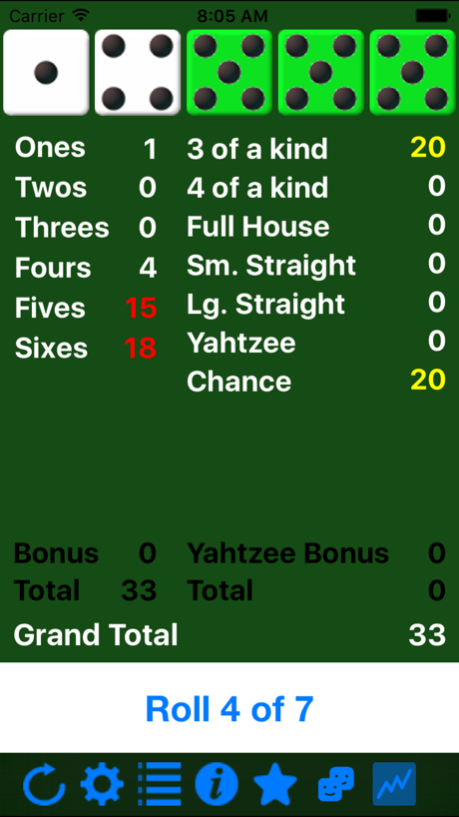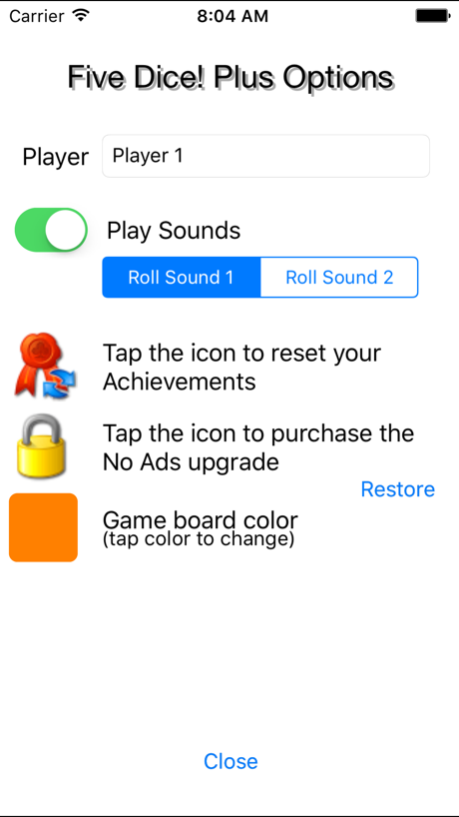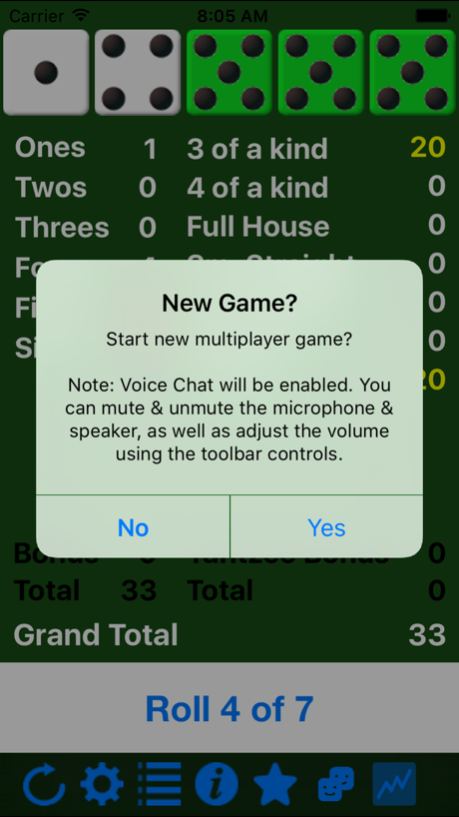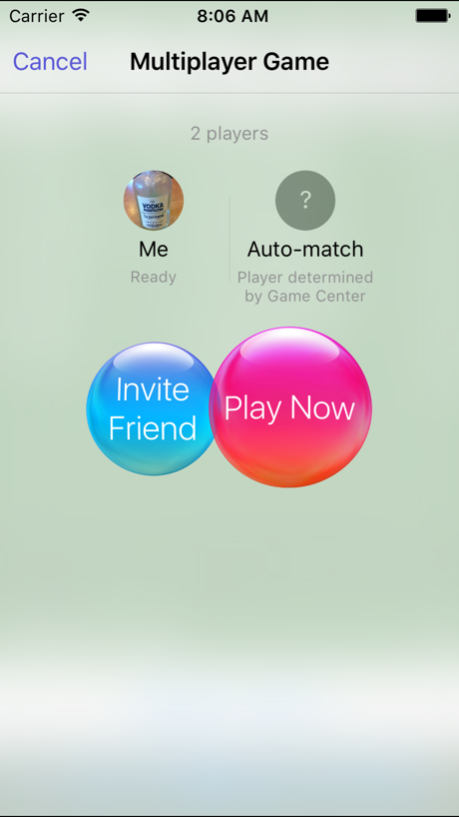Five Dice! Plus 1.9
Continue to app
Free Version
Publisher Description
Five Dice! Plus is a Yahtzee* game with a twist - you can accumulate unused rolls from each turn & then use them in subsequent turns.
Some reviews from our other platform version:
* "I love playing this, it's a fun game I can play with my friends."
* "Compulsive game, just as good as the original."
It's simple - use only one or two rolls & the remaining rolls from that turn are added to the next. If you don't use all the rolls from the next turn, the left overs are added to the next, & so on...
Sounds like a piece of cake to just keep accumulating rolls & getting Yahtzees, right? Wrong! If you don't think through your strategy, all those extra rolls you accumulated are gone in a flash!
FEATURES:
- 2 Player multiplayer via Game Center - with Voice Chat.
- Game screen color customizer
- Dice roll and Yahtzee! sounds
- Simple interface
- Score suggestions highlighted in yellow
- Touch the dice you want to keep
- Touch the score you want to apply the turn to
- High scores saved to top 10 list
- List can be cleared
- Leaderboards: Compare your scores with friends & other Five Dice Plus! players
- Achievements
- Daily & All Time game stats
*Yahtzee is a registered trademark of Hasbro Inc
Mar 29, 2016
Version 1.9
This app has been updated by Apple to display the Apple Watch app icon.
- Changed name to Five Dice! Plus
About Five Dice! Plus
Five Dice! Plus is a free app for iOS published in the Action list of apps, part of Games & Entertainment.
The company that develops Five Dice! Plus is Colin Lyders. The latest version released by its developer is 1.9.
To install Five Dice! Plus on your iOS device, just click the green Continue To App button above to start the installation process. The app is listed on our website since 2016-03-29 and was downloaded 3 times. We have already checked if the download link is safe, however for your own protection we recommend that you scan the downloaded app with your antivirus. Your antivirus may detect the Five Dice! Plus as malware if the download link is broken.
How to install Five Dice! Plus on your iOS device:
- Click on the Continue To App button on our website. This will redirect you to the App Store.
- Once the Five Dice! Plus is shown in the iTunes listing of your iOS device, you can start its download and installation. Tap on the GET button to the right of the app to start downloading it.
- If you are not logged-in the iOS appstore app, you'll be prompted for your your Apple ID and/or password.
- After Five Dice! Plus is downloaded, you'll see an INSTALL button to the right. Tap on it to start the actual installation of the iOS app.
- Once installation is finished you can tap on the OPEN button to start it. Its icon will also be added to your device home screen.